Essential Tips For UI/UX Development
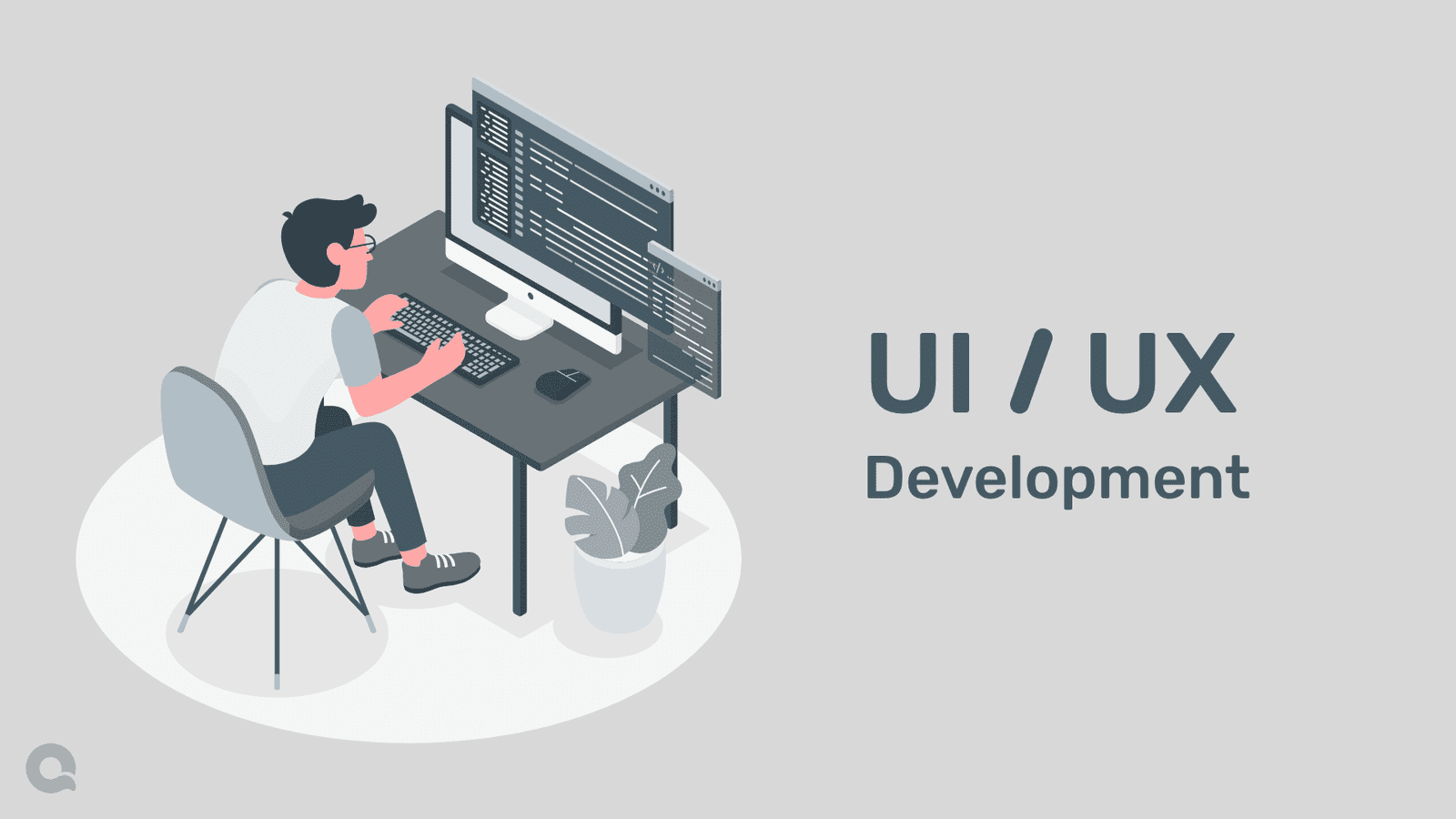
Imagine following a lengthy complicated procedure to perform a simple action! Stressful and quite irritating right? Back in 1970’s, when computers were invented, not everyone could use computers as we do now. Coding was essential to perform even a tiny function. Imagine if everyone had to learn coding to use the computer Java, C, C++, or Python, we would not have used it at all.
Now, what if it was simplified? An interface created by developers and people accessing the web-pages and apps with just a click. Sounds interesting? Yes, that’s when the terms UI and UX was coined. UI and UX developers are the people who do the job of coding and app/web development to provide a simple interface for the users. Let us learn more about UI and UX, its difference, and tips to develop. Let us also ensure you, the career as UI/UX developer is booming and will be a great career option too.
UI and UX
From looking into the phone directory to finding the products, reviews of the movie, locations, food joint menus just with a click! How simplified have our lives become? All thanks to the UI/UX developers.
UI is the “User Interface” which are the basic tools and pathway to the desired location or web page. UX is the “User Experience” where the desired page or product selected by the user is seen. To simplify it we can understand UI and UX as ” UI is the journey or the path taken before arriving at the destination, whereas UX is the experience or the feeling we go through on arrival at the destination”.
The success of the website or the mobile application completely depends on these user-friendly interfaces developed by the UI/UX developers. Less complicated, more users! Let us learn about a few essential tips for UI/UX development.
Tips For UI and UX Development
1. Knowing The Users
The sole purpose of designing or developing is to reach the expectations of the users. It is essential to learn about the users and audience. Providing an easy pathway to their desired option or destination is important by knowing what the users want and need. The developer has to keep in mind the user’s goals and their problems, the troubles they face achieving the goals, and how one can overcome it.
For instance, when an app is developed for senior peoples’ who have limited knowledge or access to the internet, simplifying the options to a click or a swipe should be considered. Whereas when developing a website or app for the coders or other developers, their requirement and usage should be considered as they function mostly with their keyboard hence, keyboard shortcuts should be included.
2. Think Like The User
Thinking like the user helps one to understand the expectations of the users. How the developer can attract, retain, and increase the user count for the website and application. It is pivotal to learn about the goals of the user.
For instance, interactions of the users are of two types: Direct and Indirect. Direct interactions are where the user achieves his/her goal by just clicking, swiping, dragging, or dropping. Indirect interaction is where the user draws, types, or uses commands to perform functions or achieve his/her goals.
3. Typography and Designs
Using elegant and simple typography where the users do not struggle to read the content is essential o keep them engaged in the web-page. Lesser the ambiguity, the greater the response of the user. Design the page accordingly based on the product or the area of the application used. Keep it elegant, not too bright, or moody. Do not overdo the designs to make it bright.
4. Provide Information
Websites contain Ads, redirecting pages, download function, and payment options, etc. Keep the users informed about these functions. Highlight these functions, provide disclaimers, warnings, and confirmations. Use icons to make it more clear trash can for delete option, arrows as indications to scroll or move to the next page, a shopping bag icon for cart and cash/card symbol for payment function. Also, provide options to correct the mistakes or errors of the users.
5. Content
To create satisfactory content make sure it provides all the information, answers queries, and clears doubts of the users. Keep it simple and fewer ambiguous as possible. Use bold letters for headings and sub-headings, different font sizes, quotations, and highlight the key points. Learn that the quality of the content is more important than the quantity.
6. Testing and Feedback
It is very important to test the designed application regularly and keep a note about its accuracy and efficiency. Testing the application to check if it is achieving the goals set and updating it from time to time is necessary. Checking for the latest designs and updated formats and functions and updating it in the concerned app will draw users making them more curious.
7. Simplify Decision Making
Do not make the users scroll and scroll and scroll! Make the decision making of the users simple. Avoid adding too many pop-ups, ads, newsletters, or email requests. As simple as it is defined, providing less User interface helps them make decisions quicker. Keep it simple and short.
8. Inspiration
Keep learning and stay up-to-date regarding the trends and user expectations.
9. Team Management
Remember while designing, you work as a team. Team dynamics are important as the number of designers works on various functions on the same application. Make sure to consider the suggestions and rejections of the designers.
Now, that you have learned the basics go ahead and create some interesting designs, learn, explore, and execute! Have fun designing.
Frequently asked questions
Having a visual plan can influence the clients' conduct, and consequently, it is the central part of the UX UI plan. Visual Design isn't just about choosing the best pictures, colours, symbols, text styles, but recognising the application's presence impacts the association of its clients.
A UI, UX, and front-end web designer are answerable for applying intelligent and visual plan standards on sites and web applications for a positive and robust client experience. These developers use HTML, CSS, and other tools to accomplish responsive plans.
UI/UX architects don't need to be code specialists; however, they need to have fundamental HTML and CSS abilities and be equipped to make minor site changes. This is significant on the grounds that you'll probably be trying and repeating site highlights at high speed and should have the option to code minor changes without a designer's assistance.
A decent interface needs to intend to keep away from blunders, however much as could reasonably be expected. Basic ways of managing mistakes incorporate showing clear blunder notices and unmistakable clues to determine the problem. Nonetheless, assuming that something turns out badly, your framework should make it simple for clients to comprehend and resolve the issue.
UI/UX Designers don't have to code. However, it is amazingly advantageous assuming that you have programming abilities. Contingent upon the item's idea, it's also typical for UI/UX plan and development to be interwoven into a solitary interaction.





