
Web development is a rapidly growing field, and developers are always looking for new ways to make their workflow more efficient and organized. One framework that has gained popularity in recent years is CodeIgniter HMVC (Hierarchical Model-View-Controller). This framework has proven to be an effective tool for creating modular, scalable, and maintainable web applications.
In this blog, we will explore CodeIgniter HMVC in detail, including its features, benefits, and best practices for web development. We will also provide examples of applications that can be built using CodeIgniter HMVC and the resources available for developers.
Introduction to CodeIgniter HMVC
A. What is CodeIgniter?
CodeIgniter is an open-source PHP framework used for developing web applications. It provides a lightweight, flexible, and secure environment for developers to create applications quickly and efficiently. CodeIgniter has a simple and elegant syntax that makes it easy for developers to learn and use.
B. What is HMVC?
HMVC (Hierarchical Model-View-Controller) is an architectural pattern used in web development. HMVC extends the traditional MVC (Model-View-Controller) pattern by creating a hierarchy of controllers, models, and views. This hierarchy allows for the creation of modular and reusable components that can be easily maintained and tested.
C. How does HMVC differ from MVC?
The traditional MVC pattern divides an application into three components: the model, the view, and the controller. The model represents the data and business logic of the application, the view represents the user interface, and the controller manages the interaction between the model and the view.
In contrast, HMVC extends the traditional MVC pattern by creating a hierarchy of controllers, models, and views. Each module in HMVC can have its own set of controllers, models, and views. This allows for the creation of reusable and modular components that can be easily integrated into different parts of the application.
D. Benefits of using CodeIgniter HMVC in web development:
- Modular development: CodeIgniter HMVC allows for the creation of modular and reusable components that can be easily integrated into different parts of the application. This modular approach makes development more efficient and reduces the risk of errors.
- Code reusability: CodeIgniter HMVC promotes code reusability by creating a hierarchy of controllers, models, and views. This allows developers to reuse the same code in different parts of the application, making development more efficient and organized.
- Better organization and structure: CodeIgniter HMVC provides a clear structure and organization for web applications. The hierarchical structure of controllers, models, and views allows for easy navigation and maintenance of the application.
- Improved scalability and flexibility: CodeIgniter HMVC allows for the creation of scalable and flexible applications. The modular approach of development makes it easy to add new features and components to the application without affecting the existing code.
- Easier maintenance and testing: CodeIgniter HMVC promotes easier maintenance and testing of web applications. The modular approach allows for easy isolation of components, making it easy to test and debug the code.
Getting Started with CodeIgniter HMVC
A. Installation and setup
To get started with CodeIgniter HMVC, you first need to install CodeIgniter. You can download the latest version of CodeIgniter from the official website. Once you have downloaded CodeIgniter, you can extract the files and upload them to your web server.
After uploading CodeIgniter to your web server, you can create a new module for your application. A module is a self-contained unit of code that can be easily reused in other parts of your application. To create a new module, you can create a new directory in the application/modules directory of your CodeIgniter installation.
B. Creating a new module
To create a new module in CodeIgniter HMVC, you can follow these steps:
- Create a new directory in the application/modules directory of your CodeIgniter installation. For example, you can create a directory called “blog”.
- Inside the “blog” directory, create a new directory called “controllers”. This directory will contain the controllers for your blog module.
- Inside the “blog” directory, create a new directory called “models”. This directory will contain the models for your blog module.
- Inside the “blog” directory, create a new directory called “views”. This directory will contain the views for your blog module.
C. Creating a new controller
To create a new controller in CodeIgniter HMVC, you can follow these steps:
- Create a new PHP file in the application/modules/blog/controllers directory. For example, you can create a file called “Posts.php”.
- In the “Posts.php” file, define a new class called “Posts” that extends the MX_Controller class. The MX_Controller class is provided by the HMVC extension for CodeIgniter.
class Posts extends MX_Controller {
public function index() {
// Code for the index method
}
}3. You can add methods to the “Posts” class to handle different requests from the user. For example, you can add a method to display a single blog post:
public function show($id) {
// Code to retrieve and display the blog post with the given ID
}D. Creating a new model
To create a new model in CodeIgniter HMVC, you can follow these steps:
- Create a new PHP file in the application/modules/blog/models directory. For example, you can create a file called “Posts_model.php”.
- In the “Posts_model.php” file, define a new class called “Posts_model” that extends the MX_Model class. The MX_Model class is provided by the HMVC extension for CodeIgniter.
class Posts_model extends MX_Model {
public function get_posts() {
// Code to retrieve all blog posts from the database
}
public function get_post($id) {
// Code to retrieve a single blog post with the given ID from the database
}
}3. You can add methods to the “Posts_model” class to retrieve and manipulate data from the database.
E. Creating a new view
To create a new view in CodeIgniter HMVC, you can follow these steps:
- Create a new PHP file in the application/modules/blog/views directory. For example, you can create a file called “index.php”.
- In the “index.php” file, you can write HTML code to display the list of blog posts. You can use PHP code to retrieve the blog posts from the database and loop through them to display them on the page.
<?php foreach ($posts as $post): ?>
<h2><?php echo $post->title; ?></h2>
<p><?php echo $post->content; ?></p>
<?php endforeach; ?>3. You can create other views for your blog module, such as a view to display a single blog post or a view to creating a new blog post.
Understanding the HMVC architecture
A. Overview of the HMVC architecture
HMVC is an architectural pattern that is based on the MVC (Model-View-Controller) pattern. The main difference between HMVC and MVC is that HMVC allows for modular development, which means that different parts of the application can be developed independently and reused in different parts of the application.
B. Components of the HMVC architecture
The HMVC architecture consists of the following components:
- Modules – A module is a self-contained unit of code that contains controllers, models, and views.
- Controllers – A controller is responsible for handling requests from the user and returning a response.
- Models – A model is responsible for retrieving and manipulating data from the database.
- Views – A view is responsible for displaying data to the user.
C. How the HMVC architecture works in CodeIgniter
In CodeIgniter HMVC, each module is treated as a separate application, with its own controllers, models, and views. This allows for modular development and code reuse. The HMVC extension for CodeIgniter provides the MX_Controller and MX_Model classes, which allow controllers and models to be extended from a base class that provides access to modules.
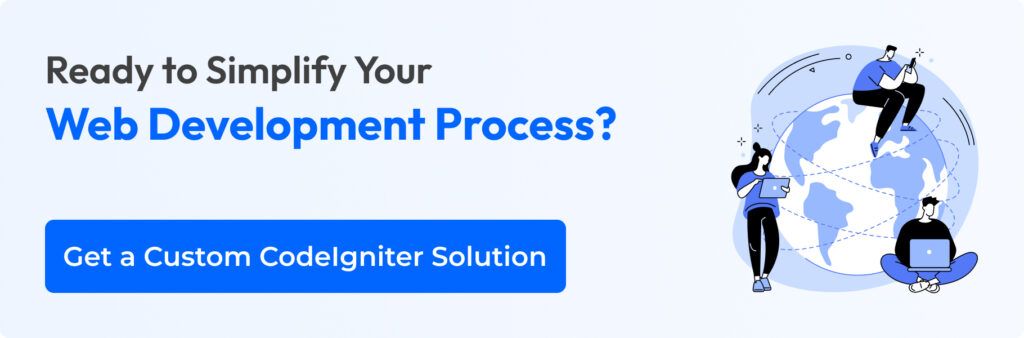
Advantages of using CodeIgniter HMVC in web development
A. Modular development
CodeIgniter HMVC allows developers to create modular code, which means that different parts of the application can be developed independently and reused in different parts of the application. This makes it easier to maintain and update the application over time.
B. Code reusability
CodeIgniter HMVC promotes code reusability, which means that code can be reused in different parts of the application. This reduces development time and ensures the code is consistent across the application.
C. Better organization and structure
CodeIgniter HMVC provides a better organization and structure for web applications, which makes it easier to maintain and update the application over time. The use of modules, controllers, models, and views provides a clear separation of concerns and makes it easier to understand the code.
D. Improved scalability and flexibility
CodeIgniter HMVC provides improved scalability and flexibility for web applications. The modular structure of the application allows for new modules to be added easily, and existing modules to be updated without affecting other parts of the application.
E. Easier maintenance and testing
CodeIgniter HMVC makes it easier to maintain and test web applications. The use of modules, controllers, models, and views provides a clear separation of concerns, which makes it easier to debug and test the application.
Best Practices for CodeIgniter HMVC
A. Modular design principles
When designing a module for CodeIgniter HMVC, it is important to follow modular design principles. This means that the module should be self-contained and should not rely on other modules.
B. Separation of concerns
CodeIgniter HMVC promotes a clear separation of concerns, which means that controllers should only handle requests from the user, models should only retrieve and manipulate data, and views should only display data to the user. This separation of concerns makes it easier to maintain and update the application over time.
C. Use of naming conventions
CodeIgniter HMVC follows a set of naming conventions for controllers, models, and views. It is important to follow these conventions to ensure that the code is consistent and easy to understand.
D. Proper use of models, controllers, and views
When using models, controllers, and views in CodeIgniter HMVC, it is important to use them properly. Models should only handle database queries and data manipulation, controllers should only handle requests and responses, and views should only handle HTML and presentation logic.
E. Code optimization and performance tuning
Code optimization and performance tuning are important for web applications. When using CodeIgniter HMVC, it is important to optimize the code and use best practices to ensure that the application is fast and responsive.
Examples of CodeIgniter HMVC Applications
A. E-commerce websites
E-commerce websites can benefit from CodeIgniter HMVC because of the modular structure of the application. Different parts of the application, such as the shopping cart, checkout process, and product listings, can be developed independently and reused in different parts of the application.
B. Social networking websites
Social networking websites can benefit from CodeIgniter HMVC because of the modular structure of the application. Different parts of the application, such as the user profile, news feed, and messaging system, can be developed independently and reused in different parts of the application.
C. Online booking and reservation systems
Online booking and reservation systems can benefit from CodeIgniter HMVC because of the modular structure of the application. Different parts of the application, such as the booking process, reservation management, and payment processing, can be developed independently and reused in different parts of the application.
D. Content management systems
Content management systems can benefit from CodeIgniter HMVC because of the modular structure of the application. Different parts of the application, such as the content editor, user management, and permissions system, can be developed independently and reused in different parts of the application.
E. Web-based software applications
Web-based software applications can benefit from CodeIgniter HMVC because of the modular structure of the application. Different parts of the application, such as the user interface, business logic, and database access, can be developed independently and reused in different parts of the application.
Tools and Resources for CodeIgniter HMVC Development
A. IDEs and code editors
There are many IDEs and code editors that can be used for CodeIgniter HMVC development, such as Sublime Text, Visual Studio Code, and PHPStorm.
B. CodeIgniter HMVC libraries and extensions
There are many libraries and extensions available for CodeIgniter HMVC development, such as the MX HMVC extension, the Modular Extensions – HMVC extension, and the Wiredesignz HMVC extension.
C. Online resources and communities
There are many online resources and communities available for CodeIgniter HMVC development, such as the CodeIgniter forums, the CodeIgniter subreddit, and the CodeIgniter Wiki.
D. Tutorials and documentation
There are many tutorials and documentation available for CodeIgniter HMVC development, such as the CodeIgniter user guide, the CodeIgniter HMVC user guide, and the CodeIgniter tutorial series on YouTube.
Conclusion
In conclusion, CodeIgniter HMVC is a powerful and flexible framework for web development that offers many benefits and advantages over traditional approaches. By following best practices and using the right tools and resources, developers and businesses can create high-quality web applications that are easy to maintain and scale over time.
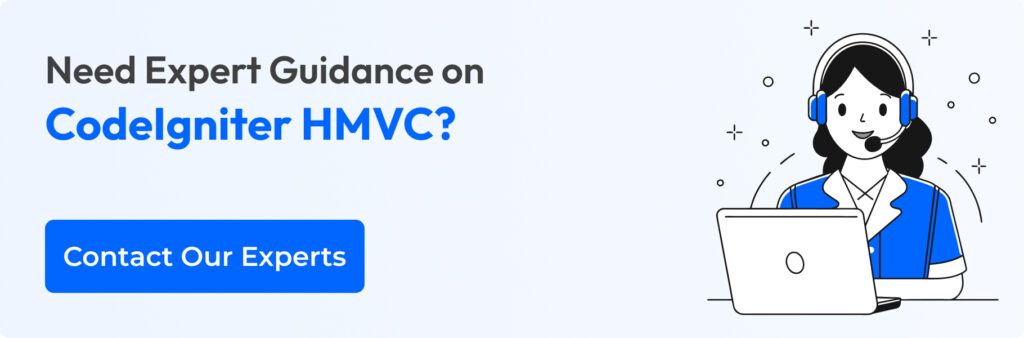
Frequently asked questions
One common challenge is managing the dependencies between modules, as they can become complex in large applications. This can be overcome by using a dependency injection container to manage dependencies and reduce coupling between modules.
There are several ways to optimize the performance of a CodeIgniter HMVC application, such as caching database queries and using a Content Delivery Network (CDN) to serve static assets. Additionally, optimizing the code through techniques such as minimizing database queries and reducing code redundancy can also improve performance.
CodeIgniter HMVC can be suitable for small web applications, but it may not be necessary depending on the size and complexity of the application. It may be more efficient to use a simpler framework or even plain PHP for smaller projects.
It is possible to use CodeIgniter HMVC with other frameworks, but it may require some extra configuration and may not be straightforward. It is recommended to use CodeIgniter HMVC as a standalone framework for the best results.






