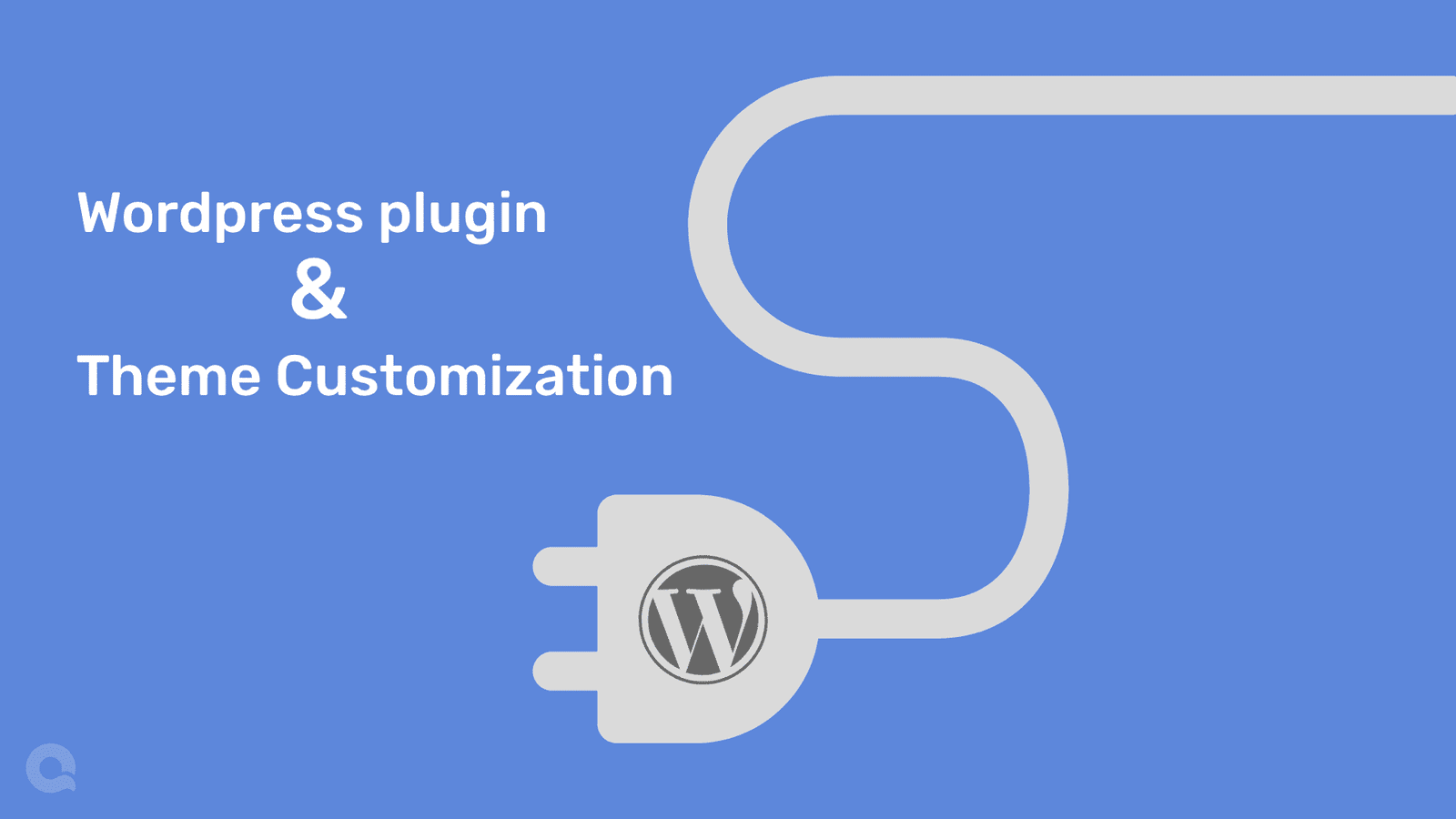In today’s time, when we think about a website creation or probably when we have already created one, it could be on “how to use WordPress.” It’s not a surprise anymore that WordPress changed the game, with all the benefits it has to offer to its users. So the most talked about features of it would be Plugins / Themes / SEO.
This term is frequently heard or used –Plugins! So what exactly is a plugin?
So Plugin is a software component that adds a specific feature to an existing computer program. When a program supports plug-ins, it enables customization. In simple language it allows the web browser to give additional functionality or display the additional content which was not originally designed to display.
As the word “PLUG &IN “it means something added to the existing system. There are multiple applications that use plugins for various purposes.
Applications that use plugins :
- Graphic Software (Photoshop Plugin): Plugins here are used to support the file formats & process images.
- Email Clients: It’s used it to decrypt & encrypt emails.
- Audio Editors: Use plugins to generate process & analyze sound.
- Media Players: Use to support file formats & apply filters. (Winamp / XMMS / Foobar2000 are some examples of Media Players)
- Sensing Applications : Use plugins to process data from different sensor types (Opticks)
- Web Browser: Adobe Flash Player / Java SE / QuickTime / Microsoft Silverlight and Unity are examples of plugins.
Plugin Customization : Before we begin to understand how to customize plugins, we need to know to the difference between the Browser Plugins / Extension & WordPress Plugins.
- Browser Plugins / Extensions : You would have come across many extensions to the browsers we use, once installed they add specific functions to the browser.
There are many plugins available for downloads, these are exclusively for the web browser they are made i.e. plugins or extensions made for chrome will not be applicable for Internet explorer. You write them using web technologies such as HTML, JavaScript, and CSS. Some well known browsers include Adobe Flash Player, QuickTime Player.
- WordPress Plugins : Plugins in wordpress are widely used. Here the plugins are generally coded in PHP. You can add a feature or extend the functionality easily. There is a directory to list all the available WordPresss Plugin Directory. There are tons of plugins available with the uses of it explained in detail.
Creating a plugin might seem a tough task to do, but in WordPress it’s all possible. Anyone with skills to write basic PHP & modify a theme can create a Plugin.
Now why would you want to create or customize plugin? Well may be, it’s because you want a specific feature in a plugin or maybe you just want to give it a try.
WordPress customization : WordPress allows you to customize your themes as per your taste. We have the ability to customize any of the existing WordPress themes with the use of inbuilt customizer. Hence you have got to use the tool in the right manner. It is possible to enable the customizer available in the admin section. This is how you can handle customization within 3-clicks: Appearance>Themes>Customize.
Customization in a laymen language means modifying something to suit the individual interest or a task. That can be modification in content, features, functionality etc.
The work is quiet easier when you want to customize your plugin in WordPress which can be done in 4 simple steps :
- Collaborate With Developer : This is the most quick & easy method to get to get an answer to your plugin question. Some of the developers are open to comments, suggestions & even collaboration.
- Support Plugin : If you wish to add functionality to your current plugin, creating your own supporting plugin may be the answer. By this you can extend the plugins feature without altering the base code.
- Custom hooks : If the plugin you want to modify contains these hooks, your task is much easier. WordPress provides ‘hooks’ that plugins can use to integrate smoothly with core platform.
- Override Callbacks : To alter the core functionality of a WordPress plugin, you can override callbacks (to remove a callback function from the hook another plugin has) for a plugin you want to customize. By adding your own custom callbacks you can get the desired functionality.
Why should you Opt WordPress for plugins customization?
- Cost Effective
- Eliminates Security Issues.
- Quick Solutions
- Easy guidance
- Free of bugs
Developing new Plugins : Plugins are important part of WordPress & essential to create a good website. WordPress plugins can be as simple or as complicated as you need them to be, depending on what you want to do.
Let’s see in 5 simple steps how to create your first Plugin :
- Site : At first you need to access your site. You can do this using FTP i.e. (File transfer protocol) which transfers web pages, files to the computer server.
- WordPress plugin Folder : After you have accessed the site, navigate to WordPress plugins folder i.e. almost located at /wp-content/plugins.
- Create a new folder : Now that you’re into plugins folder, create your own folder with a unique name (Eg – my-very-firstplugin.php.) & open your plugins main file & do some editing.
- Setup your plugins : Lastly, copy & paste the plugin information into the main plugin file. Edit the details i.e. Plugin name & URL, activate it within WordPress & your good to go.
Theme customization : Theme customization allows the developers to customize & control the appearance. It allows the site admin to modify a theme setting, colour scheme, widgets, etc & see a preview of it.
There are several ways to customize a theme but the easiest way to customize your theme are :
- Choose a theme : To begin with you have to choose a theme that suits your needs & functionality required for your project.
- WordPress customizer : Any WP theme can be customized using inbuilt customizer, which is in Admin folder. Go to Appearance>Themes>Customize. You can change the colour, site icon, background images etc.
- Custom CSS : This is helpful for the beginners. You can try CSS editor, access it in appearance>Edit CSS.
- Use Plugins : Most of the changes can be made using the plugins. You can get both the look & functionality with plugins. Several plugins are free which can be used.
- Child Theme : With the help of CSS you can make the desired changes but not to a great extent. If you wish to enhance more elements, you need to create a child theme (A child theme is a separate set of files that stays on the top of the original theme files; the site will use the versions of the files in the child theme that are present) This way, you can alter the existing theme without fear of losing your changes if the theme gets updated.
Benefits of customizing your theme :
- Unique
- Limited Plugin Usage
- Desired Design
- Easy Maintenance
SEO : Search Engine Optimization is the process of growing quality and quantity of website traffic by increasing the visibility of a website or a web page to users of a web search engine. In simple words it means making changes to your content & website design to make it more attractive to a search engine.
Simple steps to make SEO successful :
- Understand what the users are searching for.
- Target keywords.
- Make the website accessible on search engines.
- Get other website links to your site.
Reasons why WordPress is best CMS for SEO :
- User Friendly.
- Easy editing (Permalink).
- Easy to manage the data.
- Simple ways to use images.
- Good site speed.
- Mobile friendly.
Conclusion
In today’s time everything is transitioning to the web. WordPress definitely offers lot of options to make your work easy, & get you started. But it’s upto you how you make it happen. Either you learn & execute it yourself, or you can opt for their premium services which will get your work done.
We are living in a competitive world where we can surely find a website or a platform for all our needs (be it ecommerce / property / medicinal / furniture etc). So if you want to stand out, it certainly does take lot of interest & efforts to create & run a website. It’s not easy to make it successful with just basic or common things.
Lastly the choice is on individual, how one would prefer to do things & make it work for them. But you cannot deny that with all the above features to use & much more to explore it’s a blessing & it does serve the purpose.
Thinking about WordPress for business? Our team can guide you! Contact us to inform us about your requirements.